VS Code Dark Background Different Colors
I’ve switched to the excellent Visual Studio Code as my default editor after configuring and trying a bunch of different editors. But more on that in another post. In trying to get everything set up the way I wanted I noticed that in certain cases my external monitor on my MacBook or iMac gave me two different colors on the background. (Note that it didn’t occur when using the retina display at all) One darker set of colored squares where text or code was and a slightly lighter shade on the rest of the background. It wasn’t fun to look at and it was constantly shifting as I typed which was distracting.
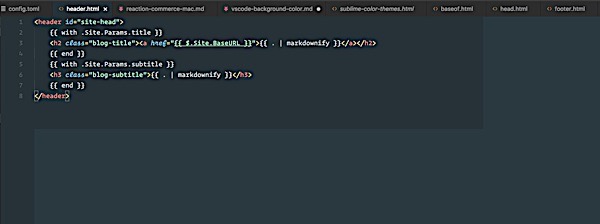
I couldn’t find anything about this for VS code but did find this thread on the Atom discussion board which pointed me to the solution. Turns out it’s a bug in Sierra for electron apps. I simply opened system preferences for displays and changed the color profile for the external monitor. After flipping through a few of them I found one that works for now until the bug is fixed.
comments powered by Disqus